
Illustrator vs Photoshop – What should I choose? This is one of the most frequent questions asked by artists who are at the first stages of their career and hobbyists alike. Both Photoshop and Illustrator are produced by the same computer software company – Adobe – and some might say that they are quite similar.
However, we are talking about completely different programs. Therefore, you cannot replace one for the other. Instead, find out which one fits your needs. Furthermore, you might discover that you need them both.

What is Illustrator?
Adobe Illustrator is a vector-based software, as opposed to the pixel-based Adobe Photoshop. It was first introduced by Adobe in 1987, one year before the launching of Photoshop. It’s primarily use was for typesetting and logo creation, but it has since expanded to other areas of graphic design.
It is utilized for a broad range of purposes, from creating print materials to web or graphic design. Vector graphics, as opposed to the pixels that Photoshop works with, will never lose their quality when you modify their size. That’s why it is a software used for creating art that will be produced in various sizes. Logos and branding, for example, are just some of the common uses, because they need to be modified to fit the measurement of the product.

However, Illustrator is not the ideal tool for modifying already created images. Its picture editing features are shadowed by Adobe Photoshop, the world-renowned and much-appreciated raster graphics editor.
What is Photoshop?
Photoshop is Adobe’s pride and joy, the most popular program in its toolkit. It is a top software used to edit images that have already been created. Consequently, you use it to manipulate pixel-based graphics. This mostly means photos, as it is one of the most valuable tools used by digital photographers all across the globe.

Photoshop works with pixels, and everything in it is a series of pixels that lose their quality once scaled up or down. A pixel is a unit of measurement taking the shape of a dot or square on the screen. Photos, for example, are made of countless pixels. The most important feature of a pixel-based image is that you cannot resize it without creating distortion. If you enlarge such an image continuously, you will eventually get to see each pixel that creates the image.
What makes it so appreciated among image editors is the broad variety of filters, effects, and the many tools in its tool panel. Most photographers, amateurs and professional alike, rely on this software to make basic and complex modifications to their images. The possibilities of manipulating a picture are almost endless.
However, Photoshop is not just capable of editing photos. There are plenty of graphic designers that use the program to create business cards, marketing materials, and even website layouts. For some, it is not a question of Illustrator vs Photoshop, as the latter is capable enough of doing the job without the need to look into another option.
Another common use for this program is digital drawing and digital painting. A good graphics tablet can unleash the full potential of the program. Photoshop is faster than Illustrator at blocking colors, fine shading, and creating linework. Another drawback to Illustrator is the inability of applying a photo reference, having no depth of field or feather lines. Photoshop lets you create and save custom brushes and blend colors using the eyedropper tool while applying textures in Illustrator eats up file size because it has to be done through swatches or imported JPEGs.
Illustrator vs Photoshop – Advantages and Disadvantages
Adobe Illustrator has a set of advantages, and here’s what you should know:
- Handles vector images perfectly
- Is also capable of handling pixel images
- Resizing elements does not alter the image quality, meaning infinite resolution
- Multiple page outputs – perfect for web designers
On the downside, it does suffer from a few setbacks:
- A rather difficult learning process, unless familiar with older versions of it
- More limited picture editing features
- A more complicated layer structure
- Less popular among developers
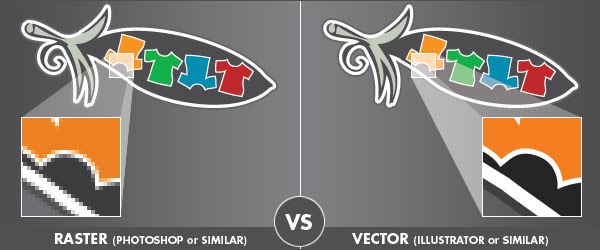
Adobe Photoshop also has some important features under its belt:
- Handles pixel images wonderfully
- Is also capable of handling vectors
- Plenty of editing tools for your pictures
- Better layer control
- More popular among developers
Nonetheless, it too has a few cutbacks:
- Resizing might damage the image’s quality
- Complex vector elements cannot be created
- Cannot convert non-vector elements
Illustrator vs Photoshop or Photoshop and Illustrator?
Rather than picking just one software, if you need to get more types of works done, you should consider combining the two for amazing works of art. If you usually work in Illustrator, Photoshop can give vector art a new level of dimension.
Effects such as drop shadow and glow can be found in Illustrator, but they are quite basic compared to the countless tools available in Photoshop. Photoshop is a nice way to refine the vector graphics you are working on. If you learn both programs, you can then move between them freely. Start creating shapes in Illustrator and then bring your file into Photoshop to add textures and other complex touches.
Illustrator vs Photoshop – Which one’s cheaper? None, or both. Each of the programs cost $19,99 per month, so you can go with either one if money is the issue.
Conclusion
Both Adobe Photoshop and Illustrator share a common ground when it comes to their capabilities. Most professionals actually prefer to get both programs, as they complement each other rather than eliminating one another. Both software have so many entirely different, specific features for particular purposes that it would be practically impossible to pick “the best”.
Are you a digital photographer looking to enhance the attractiveness of your pictures, or maybe you like to paint and create mixed media? Then don’t even think about going for Illustrator. Photoshop is the best solution, as it is easier to manage, and it has tons of features specially designed to make your image really pop.
Are you a digital graphic artist who loves playing with vectors? Then Illustrator should be the ideal program for you, as you can create complex graphics, such as logos, publications for print, schematics, and much more.






