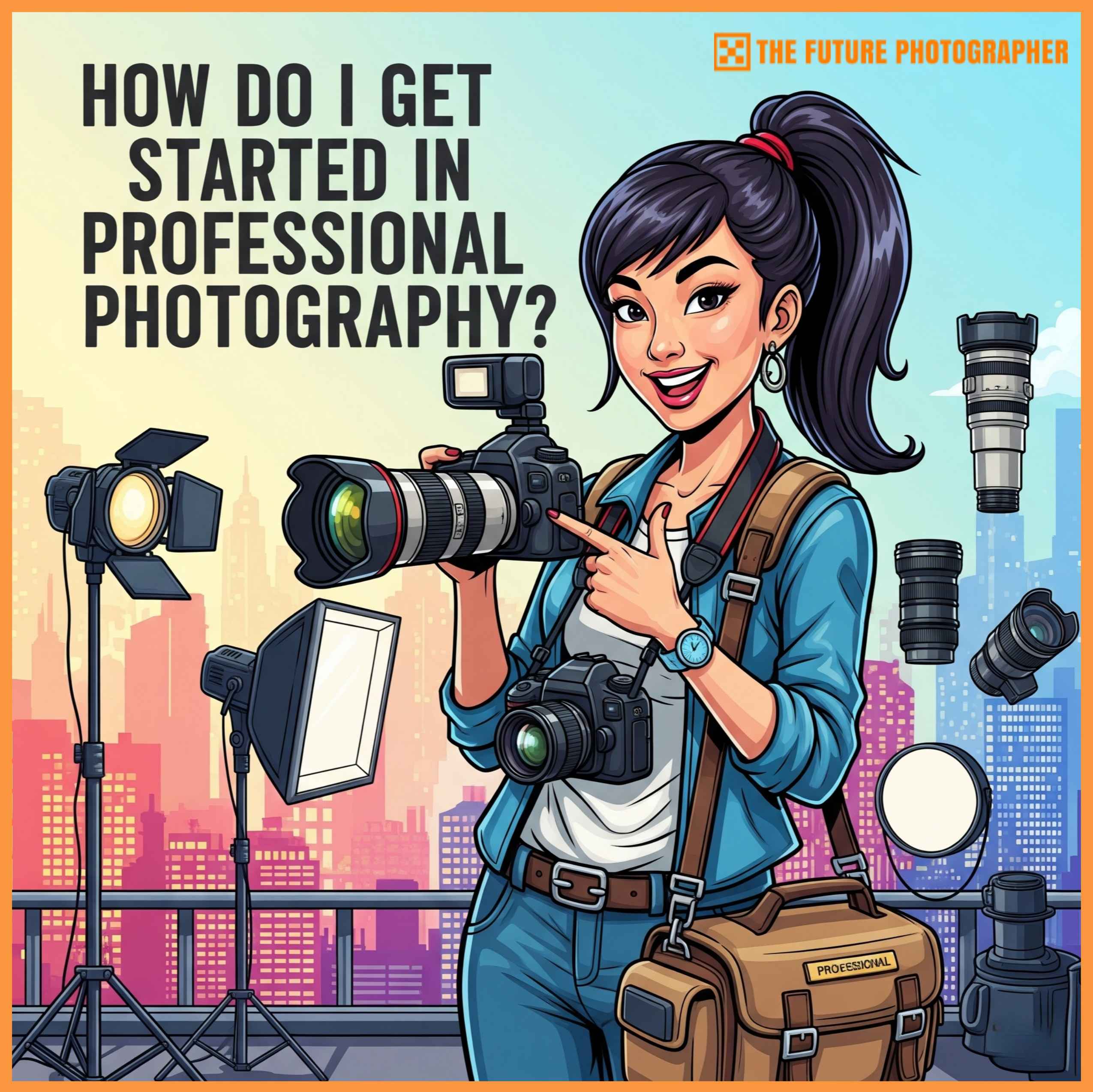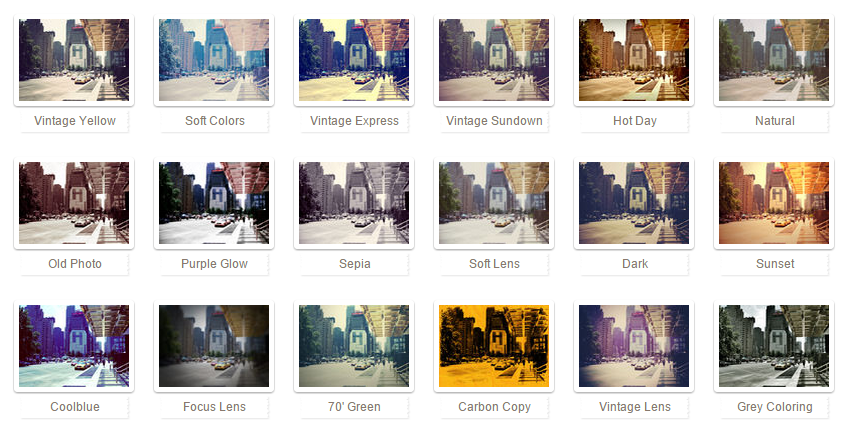
Ready to immerse yourself in the fascinating world of picture editing? The process can be quite tough for beginners as it requires advanced technical skills and software. What if you could do it at a touch of a button, though? In this post, we will bring into view amazing online photo effects platforms both amateurs and more skilled photographers can try out today. Are these photo effects online sites free, fun and easy to use? Yes, they are! So let’s bring on the fun!
BeFUNKY: Easy-to-Apply Creative Photo Effects
Edit pictures online for free with this complex, yet easy-to-use picture editor. BeFunky has over 300 photo effects for you to try out and turn your pictures into small pieces of art.
Here are just a few of the options you have when it comes to simple photo editing tricks.
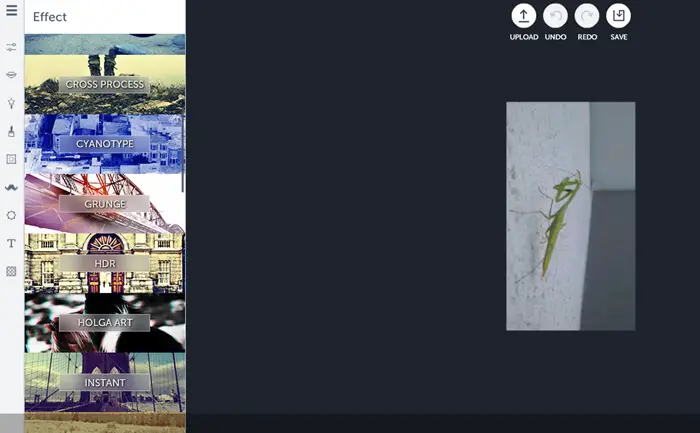
Upload a picture, select a photo effect you wish to apply to it from the left side of the photo editor, and that’s it! Be it Holga Art, Instant, Grunge, or Cyanotype, it will transform your image at the touch of a button.
Beside tons of basic editing options such as Sharpen, Vignette, Soften, Blur, etc., the platforms offer a broad range of filters, graphics, textures, and frames. There’s even a simple collage maker you can try out. Its format is quite straightforward and intuitive, so adding extra flair to your pics is as easy as pie.
The best part is yet to come as BeFunky is a photo editor designed with its users in mind. As many of us are social media addicts, the option of sharing our fav pictures has become almost a necessity. This photo editing online platform keeps everything easy to do, even sharing photos on your social media channels.
FOTOR: Cool Photo Effects & Filters
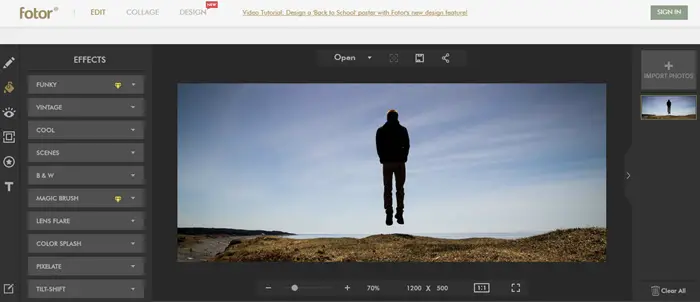
Another online picture editor providing you with a variety of photo effects and filters is Fotor. Open it online at fotor.com and be ready to add a funky touch to your photos in three quick steps:
- Import the image you wish to edit.
- Click “Effects” and choose the one that best fits your imagination.
- Apply and see the results.
Once you import a pic, you can also perform basic edits, add frames, stickers and text. Every photo effect listed at the left-side of the website comes with a few variations.
For instance, by clicking on the “Lens Flare” effect, you can choose from: Moonbeam, Golden Hour, Diana, and Sun Kissed. Feel free to experiment and choose the results that tickle your fancy.
ROLLIP – Quick & Simple Online Photo Filters
Rollip is another online platform that offers you tons of special photo effects and filters to spice up your shots. Here’s how it works.
Choose a photo filter you wish to apply:
Next, upload a photo and apply changes if needed. You modify the overlay, the photo border, add text, or simply choose another filter.
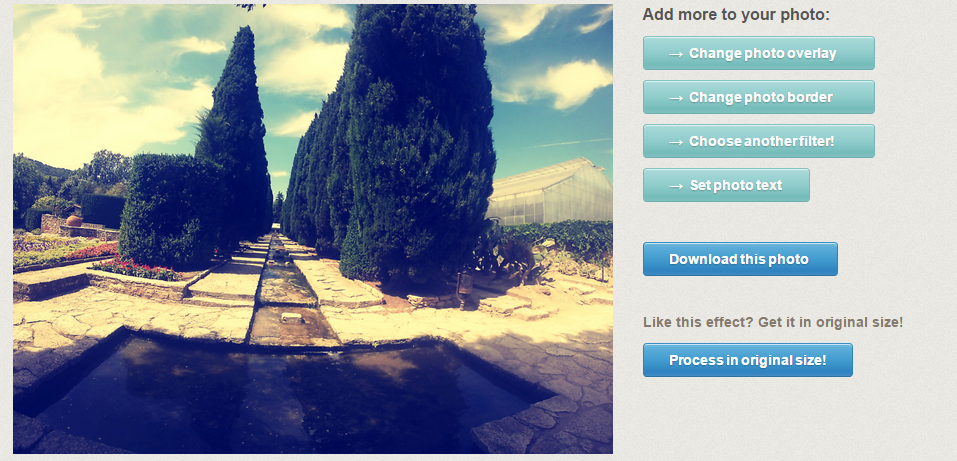
FOTOFRIEND: Fun Photo Booth Effects for Your Webcam Pics
Fotofriend is an online “photo lab” where you can also upload pictures and apply all sorts of photo effects.
This photo editor is specialized in webcam effects. It allows you to keep your webcam photos in a private library, edit them, as well as publish them online.
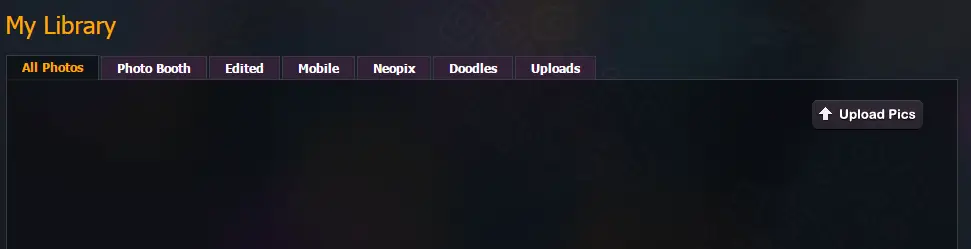
Astounding Photo Effects: Further Suggestions
Photoshop Photo Effects – Photoshop Tutorials for Beginners
If you are looking for more inspiring photo effects, you can take a look at some stunning Photoshop tutorials. Here is our favorite:
How to Make Instagram Filters in Photoshop: Earlybird
This is a Photoshop photo effect tutorial ideal for beginners as it is quick and easy to follow. Basically, it shows you how to achieve the Instagram Earlybird filter in Photoshop. What you actually do is add a sepia photo effect to your picture, along with a dramatic vignetting effect. The result is right here:

It ‘s hard to list the best tutorials spread across the web, as there are so many resources you can access. However, the above list, which is not at all exhaustive will get you a glimpse of what this super-editing tool can do for you.
Most of these tutorials will showcase tricks that can make any ordinary photo transform into a masterpiece. They suggest what color adjustments and skin tones to apply, how to reduce wrinkles, how to add a special mood to your image, and many more. When it comes to Photoshop tutorials, photo effects are the most exciting part as they introduce surprising elements into the image.
Were the ideas mentioned above inspiring enough? If you find Photoshop too difficult for a start in photo editing, there are many other alternatives. Photo effect apps for smartphone photography could be your best second choice after online photo editors, to get familiar with photo editing.
Best Photo Effects Apps for iPhone/ Android
What is the best photo effects app you can find online these days? As we have already put together a list of most popular photo editing apps for iPhone in 2015, it will be easy for you to choose a photo editing app that best suits your needs and gadget.
Whether it is Instagram, Camera +, or Snapseed, they are all compatible with iPhone, iPad, iPod touch, as well as with Android.
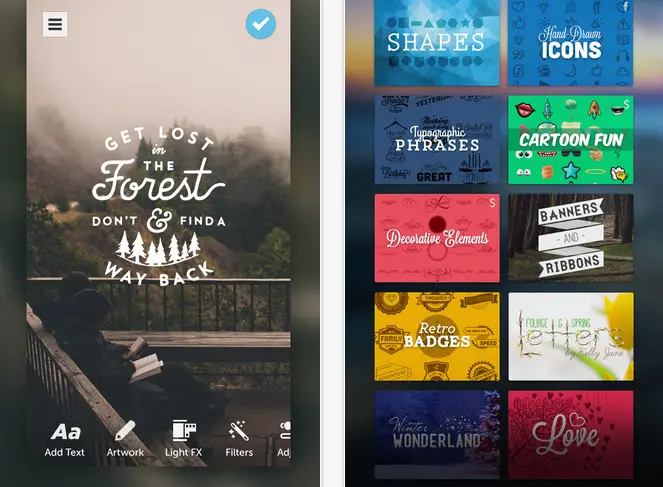
What is your favorite photo editor or photo app for your smartphone? How do you choose to edit your pics and where do you get inspiration from? We’d love to hear from you! So, don’t hesitate to share your experience with us. All hobbyists are welcome to comment and send suggestions. Happy editing!
Image Source for the Photoshop Instagram Earlybird Filter Tutorial: Photodoto.com.
Share: