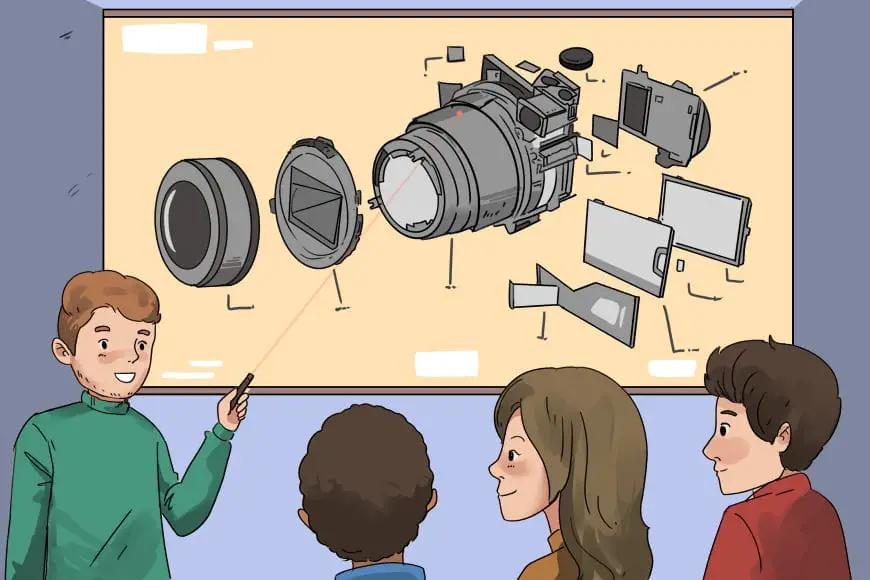Lightroom vs Photoshop – what to choose when you’re done with taking that perfect shot and want to improve your image? As a photographer, no matter the level you have reached, you want to get the best out of your camera. Technology has come a long way in the last years, and expensive cameras allow for an excellent image quality. Yet, pictures still rarely come out as we want them too. If you have an entry-level camera, you will notice that as much as you try to set up your camera perfectly, the image just doesn’t depict reality. That’s where an image editor comes in to help both professional and amateur photographers achieve their goal.
Adobe provided us with the greatest editing tool in the industry – Photoshop. The first version was released in 1990, and it remained a photographer’s favorite. But they didn’t stop there. Back in 2007, Adobe pulled another ace up its sleeve – Lightroom. And now we’re left to wonder what software to go for? Lightroom vs Photoshop – the new or the old?

What Is Photoshop and When Should We Use It?
Back in the day, Photoshop was a simple image editor. Fast forward to more recent times, it has become a giant in the picture editing software industry. The fact that we tend to say that a photo has been “Photoshopped” rather than saying that it has been “edited” is proof enough. It’s used by a wide range of artists, not only digital photographers. We’re talking graphic designers, animators, architects, and many others. There are few things Photoshop is not able to do for you. When it comes to manipulating your image, you can pretty much turn your vision into reality using its editing tools. You can remove something or someone from a photo, replace certain areas with elements from another photo, smooth out the skin of a model, as well as the basic resizing, image cropping, contrast enhancement, and more.
Photoshop shines through its pixel-level editing, magnificent toolbox, use of layers, and actions. Editing in Photoshop can be done at an almost microscopic level, allowing for limitless manipulation. You can create raster or vector images entirely on your own. And you can edit images using layers. Photographers can modify each layer independently and then hide, blend, add masks, and much more, to them. All by using the countless tools provided in the toolbox. Listing all of Photoshop’s strengths and features would take forever.
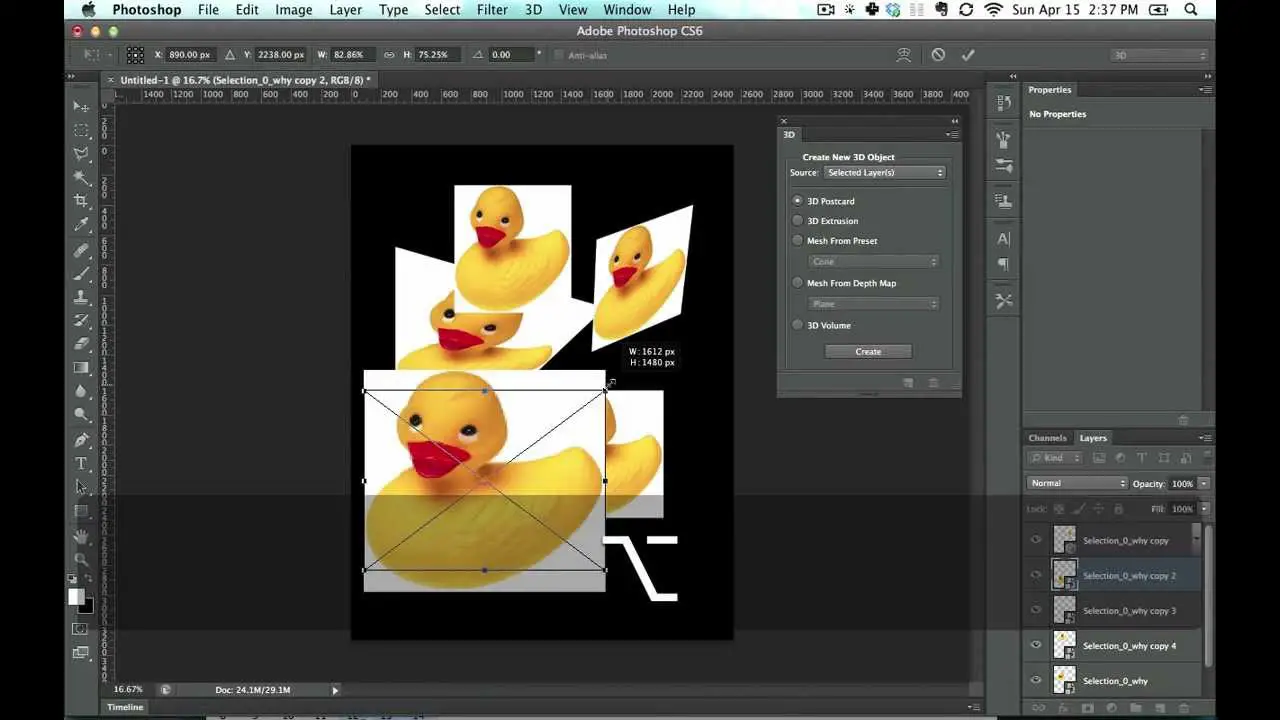
What Is Lightroom and When Should We Use It?
Lightroom is also developed by Adobe, so we’re talking sibling rivalry here. Lightroom is actually a subset of Photoshop. According to Adobe, this software was created to work together with the veteran Photoshop. It is advised that these two should be used side by side. Lightroom was designed in order to help photographers better organize, enhance and share the photos they have taken. Then, Photoshop should come in to do the “hard work” – retouching, manipulation, combining images, and other complicated actions. So why the sudden Lightroom vs Photoshop dilemma?
Lightroom is a management tool for photographers alone. It is not as universal as Photoshop. You can manage the entire set of images in just one place. And edit them too. It can crop, correct the color, or fix the distortion in your picture. The coolest thing about Lightroom is that you can always go back to the original photo if you are not happy with the result of the edit. Adobe calls it “non-destructive” editing, and what it does is show you a preview of the changes without actually changing the image until you choose to export the picture. You can “reset” a photo even years after you’ve edited it in Lightroom, and bring it back to the look it had when it came out of the camera.
And you’ve got to love the photo organization feature that Photoshop lacks. When you import images into Adobe Lightroom, it will organize them so neatly that you can literally find the needle in the haystack. You’ll never lose your memorable photos thanks to this management tool.
Yet, the downside of Lightroom is the limitation to photography alone. You won’t find raster or vector tools, so chances are you might need to install Photoshop as well. And should we add that you can’t make use of layers? If you want to edit the image to a greater extent and be able to use blending modes, Lightroom won’t meet your needs.

Lightroom Vs Photoshop – Who Wins?
There’s no real battle between the two because they have been developed to work together. It’s not really a question of Lightroom vs Photoshop, but more of a Lightroom and Photoshop situation.
Use the cheaper Lightroom to organize and manage your collection of photos. Then, if you are looking for more basic editing, stick to it. It’s an efficient software when it comes to processing images. It provides a wide array of styles to choose from, and photographers can recreate many looks using its controls. The clean interface allows for quick processing of multiple photos, allowing less skilled editors to grow experience in this area.
Photoshop, however, gives you more control over the picture you have taken. It can do almost all you can imagine, but at a greater cost, of course. Use it when your ideas require more than just basic retouching, cropping, or resizing. The “Layers” panel is one of the most impressive tools a photographer could ever find. Use it to combine independent images and create overlays. Use Photoshop to remove objects from a photo, retouch it to perfection, and even create panoramas.

Both software have their strengths and weaknesses, and each one can be used integrally in the post-processing stage.
Conclusion
This being said, leave behind the idea of Lightroom vs Photoshop because you just might need both. Import your photos into Lightroom to have them neatly organized, but bring the photo you want to edit into Photoshop to edit it in a more advanced way. When in Lightroom, simply right-click the picture and choose “Edit in Adobe Photoshop”. Photoshop will open your image automatically, and you can start processing it. Done with the editing part? Saving the image brings you back to Lightroom, where you can print and share your images more efficiently than with Photoshop. Thanks to the Creative Cloud subscription model, photographers can enjoy both software without paying too much. Start your editing journey with Lightroom and work your way up to Photoshop once you discover what are the limitations of Lightroom.
However, photographers who only need basic editing, or who simply do not wish to over-edit their work, could very well rely on Lightroom alone. You don’t have the vast set of tools provided by Photoshop, but you might not need all the countless features anyway.